Thank God, on this day I can still got the post again a little about how to create a message above the comment box, after previously taking the time to post about "http://caraeditblogger.blogspot.co.id/2015/07/how-to-change-blog-template-mobile.html".
Back to "how to create a message above the comment box", the message above column is useful to remind visitors comments in the comment, there are some admin who sometimes warned against:
- Provide an active link,
- Leave a comment form spam
- Leave a comment element SARA
- Or just words of encouragement to comment
In the picture above only shows a message of encouragement to leave a comment.
Without discussing at length about what the message above column comments, we immediately try to learn how to make the message above column comments without edit html::
- Ensure that had logged into blogger.com
- Go to Settings then find posts and comments
- Continue to find Message Form Comments
- In the Message Form Comments please fill in the message that you want
- Store once and see the results
Back to "how to create a message above the comment box", the message above column is useful to remind visitors comments in the comment, there are some admin who sometimes warned against:
- Provide an active link,
- Leave a comment form spam
- Leave a comment element SARA
- Or just words of encouragement to comment
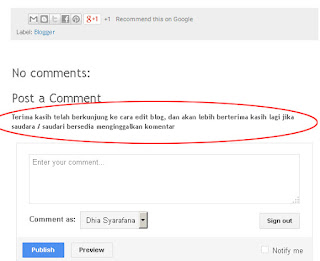 |
| example message above column comments |
Without discussing at length about what the message above column comments, we immediately try to learn how to make the message above column comments without edit html::
- Ensure that had logged into blogger.com
- Go to Settings then find posts and comments
- Continue to find Message Form Comments
- In the Message Form Comments please fill in the message that you want
 |
| how to make the message above column comments without edit html |
- Store once and see the results






No comments:
Post a Comment
Anda pastinya sudah kunjung kemari. Komentarnya mana....?
Maaf. Jangan letak link aktif ya